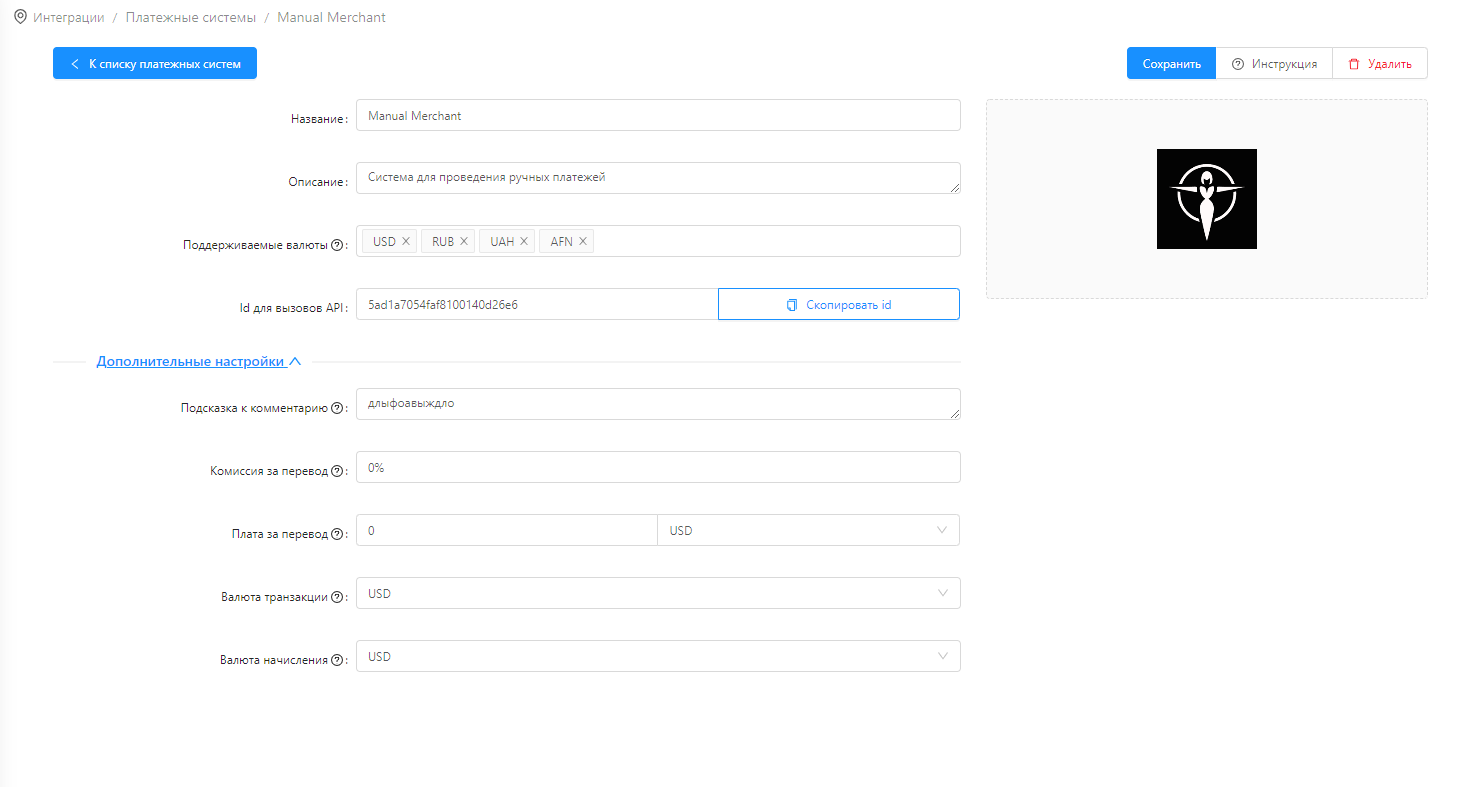...
Supported payment systems.
| Widget Connector | ||
|---|---|---|
|
...
Supported Payment Systems
To enable your clients to pay for goods and services, a payment system must be attached to the offer. Therefore, connect payment systems
...
in the Settings → Payment
...
Systems section:
...
The platform supports the following payment systems
...
:
...
...
...
...
...
...
| Info |
|---|
...
...
Apple/Google Pay Support |
...
The following payment systems |
...
support Apple/Google Pay |
...
: WayForPay, |
...
YooMoney, Stripe, |
...
YooKassa, Fondy, Robokassa, |
...
CloudPayments, Tinkoff. |
There are different payment systems for different countries, we can recommend those that are the most proven from our point of view:
For the Russian Federation: Tinkoff
For Ukraine: Way for Pay, or Fondy
Recommended Payment Systems for Different Countries:
|
...
|
...
|
Detailed Instructions for Connecting Payment Systems
Connecting the System for "Manual Payments"
Additionally, you can create a special system for
...
manual payments. To do this, select
...
"New Payment System" and click on the image
...
shown below in the screenshot
...
.
...
Configuring a New Payment System
...
In the new window, enter the following details:
Name: The name of the payment system
...
used for offers
Name for Offers: The name displayed to clients when choosing a payment method
Description: A short description of the payment
...
...
method shown to the client
Supported Currencies: A list of currencies supported by the payment system
...
(e.g., UAH, RUB, USD
...
)
Additional Payment System Settings
...
Comment
...
Hint Text: Text that the client will see
...
as a
...
hint for the "Comment" field on the
...
payment page
...
Transfer
...
Fee: The percentage fee charged by the payment system
...
for
...
a transaction
...
Fixed Transfer
...
Fee:
...
A fixed commission
...
charged by the payment system
...
Transaction
...
Currency: The currency in which payment information will be displayed
...
...
Settlement Currency: The merchant currency in which the payment is made
...
Save the payment system settings and select it in the offer settings
...
where payment
...
will be
...
processed manually
...
...
.
...