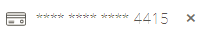...
Getting account information
To obtain information about the account, the client needs to send the /my_info command in a chat with the bot. The bot will send a button:
...
After clicking on the button, a page with information about the client’s account will open:
...
Deleting data
The client can delete linked bank card data for one-click payments by clicking on the cross to the right of the card number.
To delete your entire account, click on in the upper right corner and "Delete account":
...
After this, the client’s account will be completely deleted from the system along with chats (without the possibility of recovery).
...
You can control what account information is displayed to the client and what is not. To do this, go to Settings → CRM Settings → Account Information.
1 - "Settings" section.
...
%20Facebook%20-%20Google%20Chrome%202018-06-02%2023.07.20.png?version=1&modificationDate=1709303108140&cacheVersion=1&api=v2&width=260)