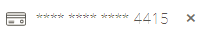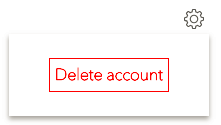...
...
Получение информации об аккаунте
Для получения информации об аккаунте, клиенту нужно в чате с ботом отправить команду /my_info. Бот пришлет кнопку:
После клика на кнопку откроется страница с информацией об аккаунте клиента:
...
Клиент может удалить привязанные данные банковских карт для однокликовых оплат, нажав на крестик справа от номера карты .
...
In accordance with the requirements of the GDPR policy, we have made appropriate changes to the functionality of the platform. Now the client can view and delete information about his account that we store.
Getting account information
To obtain information about the account, the client needs to send the /my_info command in a chat with the bot. The bot will send a button:
After clicking on the button, a page with information about the client’s account will open:
Deleting data
The client can delete linked bank card data for one-click payments by clicking on the cross to the right of the card number.
To delete your entire account, click on in the upper right corner and "Delete account":
...
Ограничение отображения информации
Вы можете регулировать, какую информацию об аккаунте отображать клиенту, а какую нет. Для этого перейдите в Настройки → Настройки CRM → Информация об аккаунтеAfter this, the client’s account will be completely deleted from the system along with chats (without the possibility of recovery).
Limiting information display
You can control what account information is displayed to the client and what is not. To do this, go to Settings → CRM Settings → Account Information.
1 - раздел "НастройкиSettings" section.
2 - подраздел subsection "Настройки CRM Settings".
3 - вкладка "Информация об аккаунтеAccount Information" tab.
4 - показатели персональной информации, которые будут отображатьсяindicators of personal information that will be displayed.
5 - показатели действий пользователя, которые будут отображатьсяindicators of user actions that will be displayed.
6 - показатели кредитных карт, которые будут отображатьсяcredit card indicators that will be displayed.
7- "Автоматическое архивирование после отписки" после включения этого параметра, пользователи которые отписались, автоматически будут попадать в архив.По умолчанию будет активировано отображение всей информации об аккаунте. Чтобы убрать отображение определенной информации, отметьте и после этого сохраните изменения, кликнув на Automatic archiving after unsubscribing" After enabling this option, users who unsubscribe will automatically be archived.
By default, displaying all account information will be enabled. To hide the display of certain information, check the box and then save the changes by clicking on.
%20Facebook%20-%20Google%20Chrome%202018-06-02%2023.07.20.png?version=1&modificationDate=1709303108140&cacheVersion=1&api=v2&width=260)